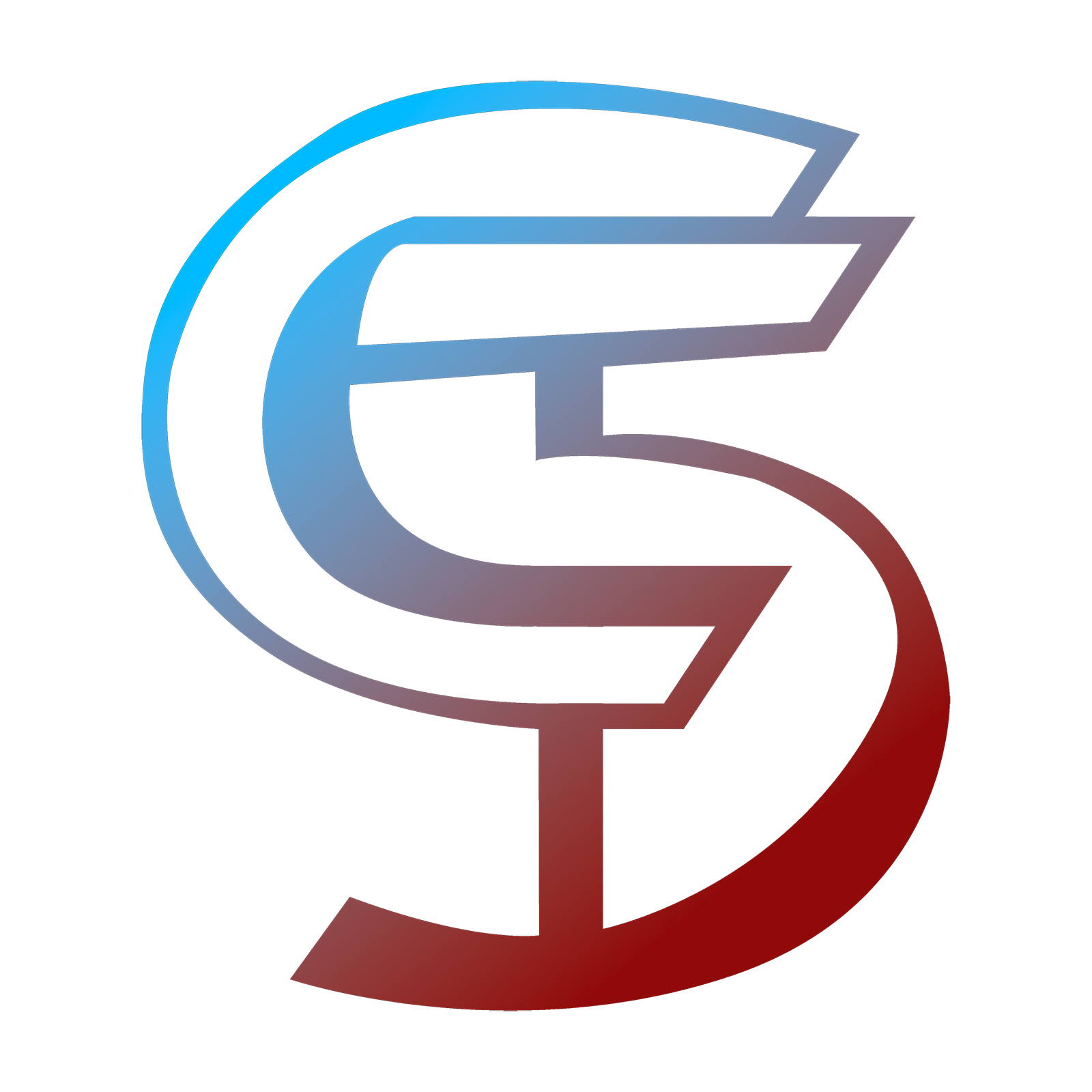Chain: initiation-1
The guide is updated on 2024/05/17.
System requirements: 4 CPU, 16GB RAM, 1TB SSD
Update server:
sudo apt update && sudo apt upgrade -yInstall additional packages:
sudo apt install make clang git pkg-config libssl-dev build-essential git gcc chrony curl jq ncdu bsdmainutils htop net-tools lsof fail2ban wget screen -yInstall GO and check version:
ver="1.22.2" && \
wget "https://golang.org/dl/go$ver.linux-amd64.tar.gz" && \
sudo rm -rf /usr/local/go && \
sudo tar -C /usr/local -xzf "go$ver.linux-amd64.tar.gz" && \
rm "go$ver.linux-amd64.tar.gz" && \
echo "export PATH=$PATH:/usr/local/go/bin:$HOME/go/bin" >> $HOME/.bash_profile && \
source $HOME/.bash_profile && \
go versionClone repository, build and move binary:
cd $HOME
git clone https://github.com/initia-labs/initia
cd initia
git checkout v0.2.14
make install
mv ~/go/bin/initiad /usr/local/bin/Set variables (choose your node and wallet name):
INITIA_CHAIN="initiation-1"
INITIA_MONIKER="your_name"
INITIA_WALLET="your_name"Add variables to bash profile:
echo 'export INITIA_CHAIN='${INITIA_CHAIN} >> $HOME/.bash_profile
echo 'export INITIA_MONIKER='${INITIA_MONIKER} >> $HOME/.bash_profile
echo 'export INITIA_WALLET='${INITIA_WALLET} >> $HOME/.bash_profile
source $HOME/.bash_profileInitialize the node:
initiad init $INITIA_MONIKER --chain-id $INITIA_CHAINDownload genesis:
wget -O $HOME/.initia/config/genesis.json "https://initia.s3.ap-southeast-1.amazonaws.com/initiation-1/genesis.json"Set up pruning (optionally):
pruning="custom"
pruning_keep_recent="100"
pruning_interval="10"
sed -i -e "s/^pruning *=.*/pruning = \"$pruning\"/" $HOME/.initia/config/app.toml
sed -i -e "s/^pruning-keep-recent *=.*/pruning-keep-recent = \"$pruning_keep_recent\"/" $HOME/.initia/config/app.toml
sed -i -e "s/^pruning-interval *=.*/pruning-interval = \"$pruning_interval\"/" $HOME/.initia/config/app.tomlTurn off indexer (optionally):
indexer="null"
sed -i -e "s/^indexer *=.*/indexer = \"$indexer\"/" $HOME/.initia/config/config.tomlAdd seeds and peers:
peers="[email protected]:26656,[email protected]:26656,[email protected]:13656,[email protected]:26656,[email protected]:15656,[email protected]:26686"
sed -i -e "s|^persistent_peers *=.*|persistent_peers = \"$peers\"|" $HOME/.initia/config/config.toml
seeds="ade4d8bc8cbe014af6ebdf3cb7b1e9ad36f412c0@testnet-seeds.polkachu.com:25756"
sed -i.bak -e "s/^seeds =.*/seeds = \"$seeds\"/" $HOME/.initia/config/config.tomlSet minimum gas price:
sed -i -e "s|^minimum-gas-prices *=.*|minimum-gas-prices = \"0.15uinit,0.01uusdc\"|" $HOME/.initia/config/app.tomlCreate service:
tee /etc/systemd/system/initiad.service > /dev/null <<EOF
[Unit]
Description=Initia
After=network-online.target
[Service]
User=$USER
ExecStart=$(which initiad) start
Restart=on-failure
RestartSec=3
LimitNOFILE=65535
[Install]
WantedBy=multi-user.target
EOFStart service:
systemctl daemon-reload && \
systemctl enable initiad && \
systemctl restart initiadCheck logs (node should start syncing):
journalctl -fu initiad -o catCheck status (wait catching_up: false):
curl localhost:26657/statusCreate new wallet (save mnemonic in a safe place):
initiad keys add $INITIA_WALLETRecover old wallet (if exists):
initiad keys add $INITIA_WALLET --recoverAdd address to bash profile:
INITIA_ADDR=$(initiad keys show $INITIA_WALLET -a)
echo 'export INITIA_ADDR='${INITIA_ADDR} >> $HOME/.bash_profile
source $HOME/.bash_profileAsk tokens from faucet and check balance:
initiad query bank balances $INITIA_ADDRCreate validator:
initiad tx mstaking create-validator \
--amount 29000000uinit \
--from $INITIA_WALLET \
--commission-max-change-rate "0.05" \
--commission-max-rate "0.2" \
--commission-rate "0.1" \
--pubkey $(initiad tendermint show-validator) \
--moniker $INITIA_MONIKER \
--identity "your_identity" \
--security-contact="your_contact" \
--chain-id initiation-1 \
--gas=2000000 \
--fees=300000uinitAdd validator address to bash profile:
INITIA_VALOPER=$(initiad keys show $INITIA_WALLET --bech val -a)
echo 'export INITIA_VALOPER='${INITIA_VALOPER} >> $HOME/.bash_profile
source $HOME/.bash_profileClone oracle repository, build and move binary:
git clone https://github.com/skip-mev/slinky.git
cd slinky
git checkout v0.4.3
make build && \
mv build/slinky /usr/local/bin/Change oracle configuration in app.toml:
sed -i '/^\[oracle\]/,/^$/ s/^enabled = ".*"/enabled = "true"/' $HOME/.initia/config/app.toml
sed -i 's|^oracle_address = ".*"|oracle_address = "0.0.0.0:8080"|g' $HOME/.initia/config/app.toml
sed -i 's/^client_timeout = ".*"/client_timeout = "500ms"/' $HOME/.initia/config/app.toml
sed -i 's/^metrics_enabled = ".*"/metrics_enabled = "true"/' $HOME/.initia/config/app.tomlCreate oracle service
sudo tee /etc/systemd/system/oracle.service > /dev/null <<EOF
[Unit]
Description=Initia Oracle
After=network.target
[Service]
User=$USER
Type=simple
ExecStart=$(which slinky) --oracle-config-path root/slinky/config/core/oracle.json
Restart=on-failure
LimitNOFILE=65535
[Install]
WantedBy=multi-user.target
EOFStart oracle service and check logs:
sudo systemctl daemon-reload && \
sudo systemctl enable oracle.service && \
sudo systemctl restart oracle.service && \
sudo journalctl -u oracle.service -f -o cat